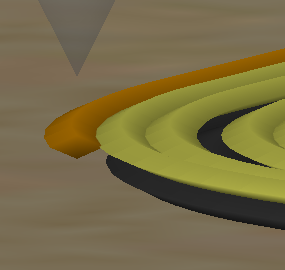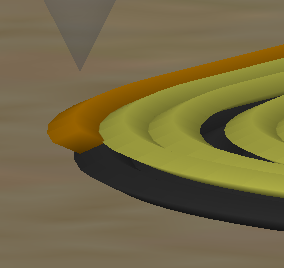Perimeter Separation
![]() This page is compatible with all printers.
This page is compatible with all printers.
Table of contents
Adapted from ![]() bythorsthunder’s Discord pin. Thanks!
bythorsthunder’s Discord pin. Thanks!
If It Happens Primarily on Lower Layers
-
Ensure you have enough first layer squish. See
 here.
here. -
Check your elephant’s foot / first layer compensation settings.
-
Reduce the amount, disable it, or fade it (SS only).
-
Having this set too high (especially when combined with bottom chamfers) can cause perimeters to print over nothing.
-
SuperSlicer: “XY first layer compensation” (
first_layer_size_compensation)- You can also increase
first_layer_size_compensation_layers, which gradually fades the compensation out over X number of layers.
- You can also increase
-
Prusa Slicer: “Elephant foot compensation” (
elefant_foot_compensation- yes it’s misspelled) - Cura: “Initial layer horizontal expansion”
-
If It Happens Everywhere
-
Make sure your external perimeter line width is wide enough.
-
See
 Stepover for a link to a great visualization by Maker’s Muse. A good stepover can greatly help with giving your perimeters more surface area to grab onto each other.
Stepover for a link to a great visualization by Maker’s Muse. A good stepover can greatly help with giving your perimeters more surface area to grab onto each other. -
Especially if you are using a layer height greater than 50% of your nozzle diameter. 100% line widths do not work well when exceeding 50% layer height.
- For example (with a 0.4m nozzle), imagine an extrusion line of 0.3mm height and 0.4mm width. You’re basically printing sausages! (Again, see the stepover link above)
-
-
Verify your extrusion multiplier. There should be no gaps or holes in top solid surfaces. See
 here.
here. -
Try decreasing your perimeter speed.
-
If it only affects holes, you can slow them down in PS/SS by lowering
small_perimeter_speed.- In SS, you can configure small perimeter size thresholds using
small_perimeter_min_length/small_perimeter_max_length.
- In SS, you can configure small perimeter size thresholds using
-
Use the speed preview to ensure that it’s activating where you want it to.
-
-
Try increasing your hotend temperature. This helps with layer bonding strength.
- High speed printing often needs a temperature bump. ABS is usually in the 240-255 range.