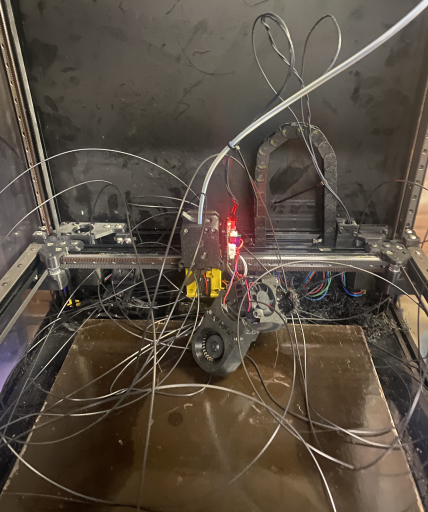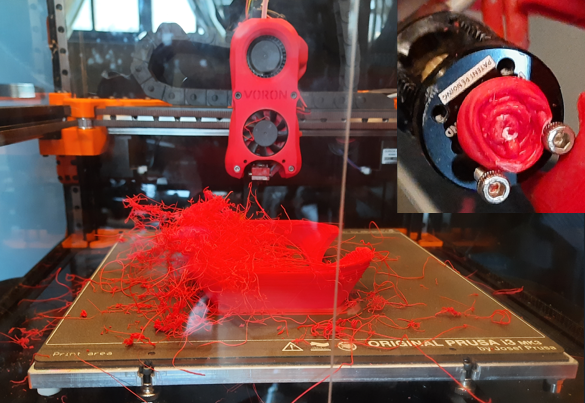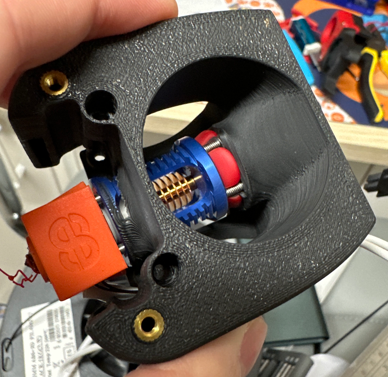Hotend Fan RPM Monitoring
![]() Macros are compatible with Klipper only.
Macros are compatible with Klipper only.
This macro polls your hotend fan RPM and executes custom gcode if a fan failure is detected.
Macro located ![]() here. Written by
here. Written by ![]() alch3my.
alch3my.
 I highly recommend implementing this. It can save your printer from some pretty catastrophic failures.
I highly recommend implementing this. It can save your printer from some pretty catastrophic failures.
Info
This macro set requires a 3-wire fan with tachometer_pin configured.
- If yours is a two-wire fan, I would still recommend replacing it.
- For a 4010 fan, I recommend the Sunon
MF40101VX-1000U-G99or the DeltaAFB0412VHA-DU48.- Note that these are both 12V fans. I tend to prefer 12V fans because there is much more choice.
- On boards with a selection jumper, make sure to set your fan output to 12V.
- Otherwise, connect the positive wire to a 12V supply or buck converter.
- The negative lead should still go to the fan header’s control pin.
- Good 24V alternatives are the NMB
04010SS-24N-AT-00and the OrionOD4010-24HB01A. - These are far from the only fans available. If they’re out of stock, use Digikey’s search for 3-wire fans.
- Preferably avoid sleeve bearings - they work fine, but they’re
 less suited to elevated (chamber) temperatures, and I’ve personally had more fail on me.
less suited to elevated (chamber) temperatures, and I’ve personally had more fail on me.  DigiKey 24v search
DigiKey 24v search DigiKey 12v search
DigiKey 12v search
- Preferably avoid sleeve bearings - they work fine, but they’re
- Note that these are both 12V fans. I tend to prefer 12V fans because there is much more choice.
- I recommend using
 this guide’s pause/resume macros with this. They will automatically turn the hotend off for a pause and automatically return it to temperature for resume.
this guide’s pause/resume macros with this. They will automatically turn the hotend off for a pause and automatically return it to temperature for resume.
Setup
1. Connect your hotend fan’s RPM/tach wire to a spare endstop port.
- On the input pin, not the 5V or gnd pins. Refer to your board’s pinout diagrams.
2. Set tachometer_pin in your [heater_fan hotend_fan] section.
- Don’t forget a pullup (^) on the tach pin (example:
tachometer_pin: ^P1.29)- Get your pin number from your board’s pinout diagram.
- See
 here for further tachometer config reference.
here for further tachometer config reference.
3. Place fan_tach_monitor.cfg in the same directory as your printer.cfg.
4. Add [include fan_tach_monitor.cfg] to your printer.cfg.
5. Change min_rpm and max_consecutive_stops in the HOTEND_FAN_CHECK macro to your desired values.
6. Place your desired hotend fan failure g-code in FAN_STOPPAGE_ROUTINE.